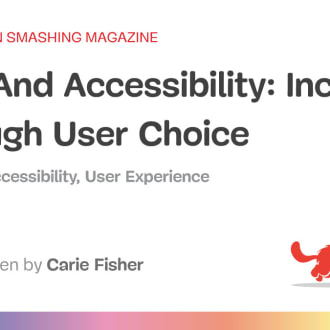10+ Best Articles on Accessibility
The most useful articles and videos on accessibility from around the web, curated by thought leaders and our community.
Refind focuses on timeless pieces and updates the list whenever new, must-read articles or videos are discovered.
Top 5 Accessibility Articles
At a glance: these are the articles that have been most read, shared, and saved on accessibility by Refind users in 2024 so far.
Videos
Watch a video to get a quick overview.
The Greatest | Apple
At Apple, we believe accessibility is a human right. Innovative features like Door Detection, Sound Recognition, Voice Control, and more are designed to let ...
Accessibility for designers, with Stéphanie Walter
We had the honor to collaborate with Stéphanie Walter, UX Researcher and Product Designer, expert in inclusive and accessible design! In this video, Stéphani...
Accessibility: the land that time to interactive forgot
We tend to think of performance in terms of latency, code optimization, and things like the critical rendering path, but what happens when the browser create...
What is ...?
New to #accessibility? These articles make an excellent introduction.
WebAIM: 8-Step Implementation Model - Introduction: Overview of a Model of Reform
The impact of disability access issues may be minimal on small, infrequently-accessed web sites, but the impact of web accessibility issues on sites of large organizations, such as universities,…
How to ...?
How to pick more beautiful colors
Choosing good colors for your charts is hard. This article tries to make it easier.
«There’s no need to rely on hues from all around the color wheel like ⬤⬤⬤⬤⬤⬤ for your visualizations. It will look more professional – and therefore more trustworthy – when it only uses a few hues and their neighbors.»
How to use colors in UI Design
Practical tips and tools.
«Red: Passion, Love, Danger Blue: Calm, Responsible, Safe Black: Mystery, Elegance, Evil White: Purity, Silence, Cleanliness Green: New, Fresh, Nature»
Short Articles
Short on time? Check out these useful short articles on accessibility—all under 10 minutes.
How to make charts and graphs more accessible
Learn how to make charts and graphs more accessible.
Designing for Accessibility: Creating Inclusive and User-Centric Products
Accessibility experts Léonie Watson and Rakesh Paladugula discuss the importance of and how to design for accessibility
Braille vs. Boston Line Type: How Design Can Truly Be Inclusive
Carl Rylatt, design director at United Us, on the need for a continuous conversation between design and the end users’ needs, when designing for accessibility.
Creating Accessible UI Animations — Smashing Magazine
Animation and accessibility are often seen as two separate powers at odds with one another. How is it possible to strike a balance between elements that move and the possible negative effects they…
The problem with sticky menus and what to do instead
Adam Silver – interaction designer - London, UK
Long Articles
These are some of the most-read long-form articles on accessibility.
CSS And Accessibility: Inclusion Through User Choice — Smashing Magazine
In this article, Carie Fisher outlines which CSS media features are available for detecting user preferences and how they are used to design and build more inclusive user experiences.
Web Accessibility: A Reference to Creating Inclusive Websites
Learn to create inclusive websites with this comprehensive guide on web accessibility, ensuring a user-friendly experience for all visitors.
Testing Sites And Apps With Blind Users
While compliance with accessibility checklists is essential, it doesn’t necessarily mean a pleasant experience. That’s why live sessions can give you lots of priceless insights.
It’s about time CAPTCHAS become accessible
While CAPTCHAS might be necessary for security purposes, they have a negative impact on usability.
A Guide To Accessible Form Validation — Smashing Magazine
Each time we build a field validation from scratch, accessibility doesn’t come out of the box. In this guide, Sandrina breaks down what we need to take into consideration, so that nobody gets stuck on…
What is Refind?
Every day Refind picks the most relevant links from around the web for you. Picking only a handful of links means focusing on what’s relevant and useful.
How does Refind curate?
It’s a mix of human and algorithmic curation, following a number of steps:
- We monitor 10k+ sources and 1k+ thought leaders on hundreds of topics—publications, blogs, news sites, newsletters, Substack, Medium, Twitter, etc.
- In addition, our users save links from around the web using our Save buttons and our extensions.
- Our algorithm processes 100k+ new links every day and uses external signals to find the most relevant ones, focusing on timeless pieces.
- Our community of active users gets the most relevant links every day, tailored to their interests. They provide feedback via implicit and explicit signals: open, read, listen, share, mark as read, read later, «More/less like this», etc.
- Our algorithm uses these internal signals to refine the selection.
- In addition, we have expert curators who manually curate niche topics.
The result: lists of the best and most useful articles on hundreds of topics.
How does Refind detect «timeless» pieces?
We focus on pieces with long shelf-lives—not news. We determine «timelessness» via a number of metrics, for example, the consumption pattern of links over time.
How many sources does Refind monitor?
We monitor 10k+ content sources on hundreds of topics—publications, blogs, news sites, newsletters, Substack, Medium, Twitter, etc.
Can I submit a link?
Indirectly, by using Refind and saving links from outside (e.g., via our extensions).
How can I report a problem?
When you’re logged-in, you can flag any link via the «More» (...) menu. You can also report problems via email to hello@refind.com
Who uses Refind?
450k+ smart people start their day with Refind. To learn something new. To get inspired. To move forward. Our apps have a 4.9/5 rating.
Is Refind free?
Yes, it’s free!
How can I sign up?
Head over to our homepage and sign up by email or with your Twitter or Google account.
Keep Learning
Get the big picture on your favorite topics.