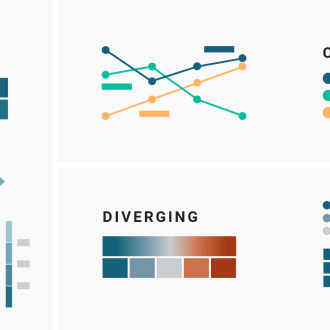The Best of Datawrapper
10 most popular Datawrapper articles, as voted by our community.
Datawrapper on Accessibility
How your colorblind and colorweak readers see your colors
Red, green & brown, pink, turquoise & grey, purple & blue: How red-blind and green-blind people perceive them.
Datawrapper on Climate Crisis
What is driving our carbon emissions and what to do about it
As COP27 is nearing its end, let's take another look at CO2 emissions data.
Datawrapper on Data Visualization
How to get started with data visualization
A subjective and practical guide on what to do if you want to create data visualizations yourself (including lots of exercises and examples!)
What to consider when choosing colors for data visualization
Data Visualisation can be defined as representing numbers with shapes – and no matter what these shapes look like (areas, lines, dots), they need to have a color. Sometimes colors just make the s
Datawrapper on Visual Design
How to pick more beautiful colors
Choosing good colors for your charts is hard. This article tries to make it easier.
«There’s no need to rely on hues from all around the color wheel like ⬤⬤⬤⬤⬤⬤ for your visualizations. It will look more professional – and therefore more trustworthy – when it only uses a few hues and their neighbors.»
Popular
These are some all-time favorites with Refind users.
Which fonts to use for your charts and tables
Sans-serif or serif typefaces? Lining or oldstyle figures? Narrow or wide? With lots of examples, we explain which fonts work best for data visualizations.
A detailed guide to colors in data vis style guides
How to create a color palette for the data visualizations in your organization. (You won't find a more extensive guide on this topic.)
In defense of simple charts
Simple visualizations don't need to be boring. Here's why. And how.
Which color scale to use when visualizing data
This is part 1 of a series on “Which color scale to use when visualizing data” (Part 2 / Part 3 / Part 4). If you already have a good
What to consider when visualizing data for colorblind readers
Different ways to ensure red-/green-/blue-blind readers can read your data visualizations.
What is Refind?
Every day Refind picks the most relevant links from around the web for you. is one of more than 10k sources we monitor.
How does Refind curate?
It’s a mix of human and algorithmic curation, following a number of steps:
- We monitor 10k+ sources and 1k+ thought leaders on hundreds of topics—publications, blogs, news sites, newsletters, Substack, Medium, Twitter, etc.
- In addition, our users save links from around the web using our Save buttons and our extensions.
- Our algorithm processes 100k+ new links every day and uses external signals to find the most relevant ones, focusing on timeless pieces.
- Our community of active users gets the most relevant links every day, tailored to their interests. They provide feedback via implicit and explicit signals: open, read, listen, share, mark as read, read later, «More/less like this», etc.
- Our algorithm uses these internal signals to refine the selection.
- In addition, we have expert curators who manually curate niche topics.
The result: lists of the best and most useful articles on hundreds of topics.
How does Refind detect «timeless» pieces?
We focus on pieces with long shelf-lives—not news. We determine «timelessness» via a number of metrics, for example, the consumption pattern of links over time.
How many sources does Refind monitor?
We monitor 10k+ content sources on hundreds of topics—publications, blogs, news sites, newsletters, Substack, Medium, Twitter, etc.
Can I submit a link?
Indirectly, by using Refind and saving links from outside (e.g., via our extensions).
How can I report a problem?
When you’re logged-in, you can flag any link via the «More» (...) menu. You can also report problems via email to hello@refind.com
Who uses Refind?
450k+ smart people start their day with Refind. To learn something new. To get inspired. To move forward. Our apps have a 4.9/5 rating.
Is Refind free?
Yes, it’s free!
How can I sign up?
Head over to our homepage and sign up by email or with your Twitter or Google account.