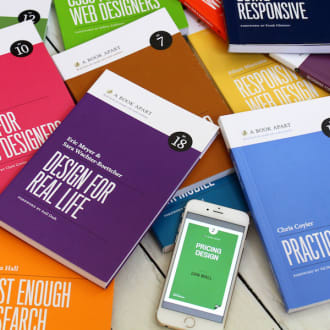The Best of CSS-Tricks
20+ most popular CSS-Tricks articles, as voted by our community.
CSS-Tricks on a11y
Programming Sass to Create Accessible Color Combinations
We are always looking to make the web more accessible. Color contrast is just math, so Sass can help cover edge cases that designers might have missed.
Advocating for Accessible UI Design
Accessibility is a hot topic these days, and the older we web-makers get, the hotter it's going to become! That might be a snarky outlook, but what I'm try
CSS-Tricks on Accessibility
Making Calendars With Accessibility and Internationalization in Mind
Doing a quick search here on CSS-Tricks shows just how many different ways there are to approach calendars. Some show how CSS Grid can create the layout
CSS-Tricks on CSS
The New CSS Media Query Range Syntax
The Media Queries Level 4 specification has introduced a new syntax for targeting a range of viewport widths using common mathematical comparison operators, like , and =, that make more sense…
Creating Realistic Reflections With CSS
In design, reflections are stylized mirror images of objects. Even though they are not as popular as shadows, they have their moments — just think about the
CSS-Tricks on Debugging
Debugging Tips and Tricks
Writing code is only one small piece of being a developer. In order to be efficient and capable at our jobs, we must also excel at debugging. When I dedica
A Guide to Console Commands
The developer’s debugging console has been available in one form or another in web browsers for many years. Starting out as a means for errors to be
CSS-Tricks on Frontend
More Real-World Uses for :has()
The :has() pseudo-class is, hands-down, my favorite new CSS feature. I know it is for many of you as well, at least those of you who took the State of CSS
Digging Deeper Into Container Style Queries
I wrote up some early thoughts on container style queries a little while back. It's still early days. They're already defined in the CSS Containment Module
CSS-Tricks on Javascript
Replace JavaScript Dialogs With New HTML Dialog
Here's how to replace JavaScript dialogs with the HTML dialog element with the same functionality as the alert(), confirm(), and prompt() methods.
Timeless Web Dev Articles
Pavithra Kodmad asked people for recommendations on what they thought were some of the most timeless articles about web development that have changed
CSS-Tricks on Programming
A Complete Guide to CSS Functions
Like any other programming language, CSS has functions. They can be inserted where you’d place a value, or in some cases, accompanying another value declaration.
Creating a Clock with the New CSS sin() and cos() Trigonometry Functions
CSS trigonometry functions are here! Well, they are if you’re using the latest versions of Firefox and Safari, that is. Having this sort of mathematical power
CSS-Tricks on Visual Design
A Complete Guide to Flexbox
Our comprehensive guide to CSS flexbox layout. This complete guide explains everything about flexbox, focusing on all the different possible properties for the parent element (the flex container) and the child elements (the flex items). It also includes history, demos, patterns, and a browser support chart.
Responsive Grid Magazine Layout in Just 20 Lines of CSS
I was recently working on a modern take of the blogroll. The idea was to offer readers a selection of latest posts from those blogs in a magazine-style
CSS-Tricks on webdev
What’s New With Forms in 2022?
Browsers are constantly adding new HTML, JavaScript and CSS features. Here are some useful additions to working with forms that you might have missed…
A Few Times Container Size Queries Would Have Helped Me Out
CSS Container Queries are still gaining traction and many of us are getting our hands wet with them, even if it’s for little experiments or whatnot. They’ve
CSS-Tricks on Webperf
Browser painting and considerations for web performance
The process of a web browser turning HTML, CSS, and JavaScript into a finished visual representation is quite complex and involves a good bit of magic.
Popular
These are some all-time favorites with Refind users.
Designing for Long-Form Articles
Designing for long-form articles on the web is wrought with tons of considerations to create a relaxed and comfortable reading experience.
GIFs Without the .gif: The Most Performant Image and Video Options Right Now
So you want an auto-playing looping video without sound? In popular vernacular this is the very meaning of the word GIF. The word has stuck around but the
Using Grid Named Areas to Visualize (and Reference) Your Layout
Whenever we build simple or complex layouts using CSS Grid, we're usually positioning items with line numbers. Grid layouts contain grid lines that are
CSS Grid and Custom Shapes, Part 1
In a previous article, I looked at CSS Grid's ability to create complex layouts using its auto-placement powers. I took that one step further in another
My Dumbest CSS Mistakes
We all make mistakes in our code. CSS mistakes are super easy to make and these are just a few of the most common ones I find myself correcting.
What is Refind?
Every day Refind picks the most relevant links from around the web for you. is one of more than 10k sources we monitor.
How does Refind curate?
It’s a mix of human and algorithmic curation, following a number of steps:
- We monitor 10k+ sources and 1k+ thought leaders on hundreds of topics—publications, blogs, news sites, newsletters, Substack, Medium, Twitter, etc.
- In addition, our users save links from around the web using our Save buttons and our extensions.
- Our algorithm processes 100k+ new links every day and uses external signals to find the most relevant ones, focusing on timeless pieces.
- Our community of active users gets the most relevant links every day, tailored to their interests. They provide feedback via implicit and explicit signals: open, read, listen, share, mark as read, read later, «More/less like this», etc.
- Our algorithm uses these internal signals to refine the selection.
- In addition, we have expert curators who manually curate niche topics.
The result: lists of the best and most useful articles on hundreds of topics.
How does Refind detect «timeless» pieces?
We focus on pieces with long shelf-lives—not news. We determine «timelessness» via a number of metrics, for example, the consumption pattern of links over time.
How many sources does Refind monitor?
We monitor 10k+ content sources on hundreds of topics—publications, blogs, news sites, newsletters, Substack, Medium, Twitter, etc.
Can I submit a link?
Indirectly, by using Refind and saving links from outside (e.g., via our extensions).
How can I report a problem?
When you’re logged-in, you can flag any link via the «More» (...) menu. You can also report problems via email to hello@refind.com
Who uses Refind?
450k+ smart people start their day with Refind. To learn something new. To get inspired. To move forward. Our apps have a 4.9/5 rating.
Is Refind free?
Yes, it’s free!
How can I sign up?
Head over to our homepage and sign up by email or with your Twitter or Google account.