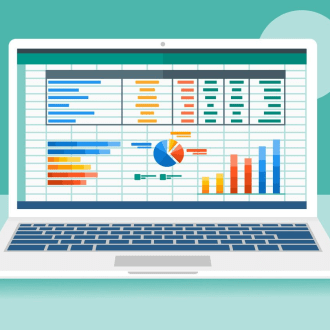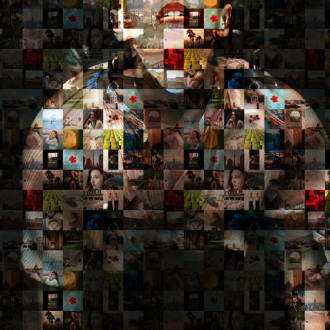The Best of Hermit Crab
10+ most popular Hermit Crab articles, as voted by our community.
Hermit Crab on Creativity
How to Make a Decision Tree in Excel: A Step-by-Step Guide
If you want to create a decision tree in Excel, just follow the steps outlined in this guide.
Hermit Crab on DIY
9 DIY Smart Home Automation Projects for a Shoestring Budget
Home automation isn't cheap. But can build a DIY smart home on a shoestring budget! These nine examples show you how.
Hermit Crab on Future
8 Bold Tech Predictions for 2023
Things move quickly in tech, with lots of exciting changes in store. Here's eight of our top tech predictions for 2023.
Hermit Crab on Generative AI
How to Create AI Art on Your Computer and Why You Should
You don't need to rely on cloud-based generative AI tools.
Hermit Crab on Mind Maps
5 Ways to Use Mind Maps for Visual Blogs
Mind maps are a powerful productivity tool which you can use across a variety of areas. Let's see how mind maps can help you create a visual blog.
Hermit Crab on Music Production
The Best Free Music Production Software for Beginners
If you're just starting out making your own music, here's the best free music production software for Windows, macOS, and Linux.
Hermit Crab on Productivity
Why You Need a Productivity Plan and How to Create One
If you want to make more progress toward your goals, having a productivity plan is a good idea. Here's how to make one.
What Is Productivity Anxiety? 5 Strategies to Overcome It
Do you feel like you're constantly striving to be more productive, but it's never enough? Here are some strategies to overcome productivity anxiety.
«Utilize the Pomodoro Technique: Use Pomodoro timers for focused work intervals followed by short breaks to enhance productivity.»
Hermit Crab on Remote Work
These 5 Apps Can Maximize Your Productivity While Working Remotely
The choice of an app can decide your effectiveness when working remotely. See if these productivity tools make a difference to your day.
«Working from home has many challenges, but you can be immensely productive with the right tools. Remote work can bring its own challenges, like working across time zones and different teams. You need to find the apps that cover your needs, especially when you don't have a group of peers to lean on nearby.»
How to Use Notion for Hybrid Work: The Ultimate Guide
You may be struggling to manage your hybrid work. Find out how you can use Notion to improve your workflow and boost productivity.
Popular
These are some all-time favorites with Refind users.
How to Take Amazing Zoom Burst Pictures: Helpful Tips for Beginners
Explore your creative side by taking stunning zoom burst photos that add a dash of light and movement to a scene.
How to Take Great Pictures at a Concert With Your Smartphone: 10 Tips
Is your favorite artist coming to town? These smartphone photography tips and tricks will help you take amazing and memorable photos of the show.
5 Best Free AI Text to Art Generators to Create an Image From What You Type
These free AI apps can take a sentence you type and turn it into a realistic painting or an image.
9 YouTube Channels to Watch Free Shows and Movies (Legally)
Whether you like horror, classic films, or soap operas, there's a YouTube channel with free and legal movies and shows waiting for you.
How to Make a Photo Mosaic in Photoshop
If you've got a bunch of unused photos, turn them into a photo mosaic. It's easier than it sounds. Let's show you how to do it in Photoshop.
What is Refind?
Every day Refind picks the most relevant links from around the web for you. is one of more than 10k sources we monitor.
How does Refind curate?
It’s a mix of human and algorithmic curation, following a number of steps:
- We monitor 10k+ sources and 1k+ thought leaders on hundreds of topics—publications, blogs, news sites, newsletters, Substack, Medium, Twitter, etc.
- In addition, our users save links from around the web using our Save buttons and our extensions.
- Our algorithm processes 100k+ new links every day and uses external signals to find the most relevant ones, focusing on timeless pieces.
- Our community of active users gets the most relevant links every day, tailored to their interests. They provide feedback via implicit and explicit signals: open, read, listen, share, mark as read, read later, «More/less like this», etc.
- Our algorithm uses these internal signals to refine the selection.
- In addition, we have expert curators who manually curate niche topics.
The result: lists of the best and most useful articles on hundreds of topics.
How does Refind detect «timeless» pieces?
We focus on pieces with long shelf-lives—not news. We determine «timelessness» via a number of metrics, for example, the consumption pattern of links over time.
How many sources does Refind monitor?
We monitor 10k+ content sources on hundreds of topics—publications, blogs, news sites, newsletters, Substack, Medium, Twitter, etc.
Can I submit a link?
Indirectly, by using Refind and saving links from outside (e.g., via our extensions).
How can I report a problem?
When you’re logged-in, you can flag any link via the «More» (...) menu. You can also report problems via email to hello@refind.com
Who uses Refind?
450k+ smart people start their day with Refind. To learn something new. To get inspired. To move forward. Our apps have a 4.9/5 rating.
Is Refind free?
Yes, it’s free!
How can I sign up?
Head over to our homepage and sign up by email or with your Twitter or Google account.