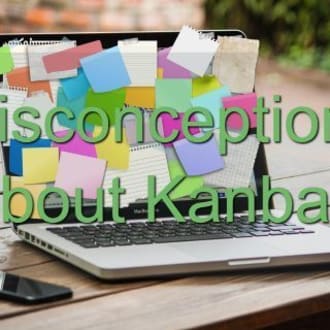8 Best Articles on Kanban
The most useful articles on kanban from around the web, curated by thought leaders and our community.
Refind focuses on timeless pieces and updates the list whenever new, must-read articles or videos are discovered.
Top 5 Kanban Articles
At a glance: these are the articles that have been most read, shared, and saved on kanban by Refind users in 2024 so far.
- Productivity 101: How to Use Personal Kanban to Visualize Your Work
- “Personal kanban”: a life-changing time-management system that explodes the myth of multitasking
- Kanban 101: How Any Team Can Be More Agile
- Kanban VS Scrum - How to be Agile
- Kanban Everything: How to Add Trello-Like Boards to Gmail, Evernote, and More
Short Articles
Short on time? Check out these useful short articles on kanban—all under 10 minutes.
Kanban 101: How Any Team Can Be More Agile
The kanban method can transform how any team works. Follow this framework to make your team more agile and productive with easy-to-use free templates.
Productivity 101: How to Use Personal Kanban to Visualize Your Work
The best productivity methods keep your to-dos in front of you and prioritized so you never wonder what to work on next. Some are complicated, but others make it easy to see everything, organized by…
Misconceptions about Kanban
There is an enormous amount of confusion and misinformation about Kanban. This article will clear up some of the major misconceptions that surround this topic. Let’s go through them one by one. You have to choose between Kanban and Scrum The most common misconception I’ve found is that people think you have to choose between […]
“Personal kanban”: a life-changing time-management system that explodes the myth of multitasking
Only 3% of the population are “supertaskers." The rest of us just pretend to be.
Kanban Everything: How to Add Trello-Like Boards to Gmail, Evernote, and More
Kanban, a popular project management method, is one of the best ways to get a bird's-eye view of all your tasks and notes. With cards laid out visually in lists on a board, you can organize every detail of a project (or multiple projects) in an intuitive, drag-and-drop workflow...
«Sortd Price: Free for 4 lists and up to 25 tasks per list; Pro from $2/month per user, which adds 3 project boards, unlimited lists, and unlimited tasks; Teams from $5/month per user, which adds pro features plus 2 more project boards and task assignment»
Long Articles
These are some of the most-read long-form articles on kanban.
Kanban VS Scrum - How to be Agile
Learn about the Kanban, Scrum, Agile development and why they are used in software development.
The Kanban Way: How To Visualize Progress And Data In Trello
Learn how to use the Kanban method with data tools like Nave in order to visually track progress and efficiency from your Trello workflows.
The 10 Best Kanban Apps to Build Your Own Productivity Workflow
If you're starting the next SpaceX, a to-do list with tasks like "Design rocket" and "Start Mars colony" won't take you there. Checklists are too simple, focused on the next step and not the bigger…
What is Refind?
Every day Refind picks the most relevant links from around the web for you. Picking only a handful of links means focusing on what’s relevant and useful.
How does Refind curate?
It’s a mix of human and algorithmic curation, following a number of steps:
- We monitor 10k+ sources and 1k+ thought leaders on hundreds of topics—publications, blogs, news sites, newsletters, Substack, Medium, Twitter, etc.
- In addition, our users save links from around the web using our Save buttons and our extensions.
- Our algorithm processes 100k+ new links every day and uses external signals to find the most relevant ones, focusing on timeless pieces.
- Our community of active users gets the most relevant links every day, tailored to their interests. They provide feedback via implicit and explicit signals: open, read, listen, share, mark as read, read later, «More/less like this», etc.
- Our algorithm uses these internal signals to refine the selection.
- In addition, we have expert curators who manually curate niche topics.
The result: lists of the best and most useful articles on hundreds of topics.
How does Refind detect «timeless» pieces?
We focus on pieces with long shelf-lives—not news. We determine «timelessness» via a number of metrics, for example, the consumption pattern of links over time.
How many sources does Refind monitor?
We monitor 10k+ content sources on hundreds of topics—publications, blogs, news sites, newsletters, Substack, Medium, Twitter, etc.
Can I submit a link?
Indirectly, by using Refind and saving links from outside (e.g., via our extensions).
How can I report a problem?
When you’re logged-in, you can flag any link via the «More» (...) menu. You can also report problems via email to hello@refind.com
Who uses Refind?
450k+ smart people start their day with Refind. To learn something new. To get inspired. To move forward. Our apps have a 4.9/5 rating.
Is Refind free?
Yes, it’s free!
How can I sign up?
Head over to our homepage and sign up by email or with your Twitter or Google account.
Keep Learning
Get the big picture on your favorite topics.